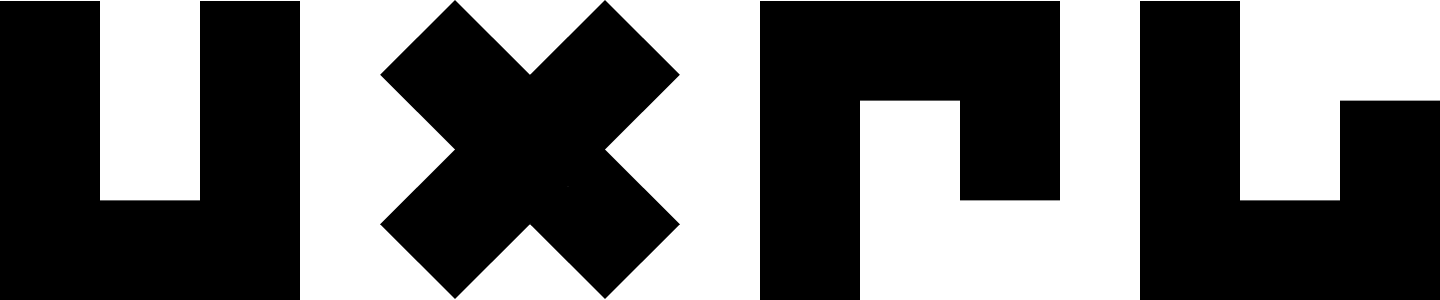EVERYTHING BUNDLE DISCOUNT
〃
38% OFF
〃
SAVE $152 TODAY
〃
EVERYTHING BUNDLE DISCOUNT 〃 38% OFF 〃 SAVE $152 TODAY 〃
A
A/B testing
A/B testing (also known as split testing), is the comparison of two designs against each other to determine which performs better.
Accessibility
The practice of designing experiences for people who experience disabilities. This means considering and designing for people who are color blind, blind, deaf, and people with cognitive disabilities, etc.
Active Listening
Active listening is a communication technique that requires the listener to demonstrate the act of alert, intentional hearing in order to extract the meaning from what the speaker is saying.
Affinity Diagramming
An exercise used to organise a large number of data and ideas, sorting them into groups based on their natural relationships and into more meaningful categories. Affinity Diagramming is frequently used following brainstorming sessions.
Affordance
In usability terms, Affordance refers to an objects characteristics in relation to its function. Affordances are clues that tell us how an element should behave.
For example, a door handle is an affordance designed to tell us it can be pulled or pushed.
Agile
Agile is an incremental approach to software development. The methodology incorporates iteration, continuous delivery, and feedback cycles called “Sprints”.
Instead of building the entire product at once, Agile breaks it down into smaller bits of user functionality.
Analytics
A broad term that encompasses a variety of tools, techniques, and processes used to better understand and interpret patterns of behaviour on the products we use. Analytics in UX often measures user behaviour.
Anticipatory Design
Anticipatory Design is an approach to design where decisions are anticipated and made on behalf of customers, thus removing the need for choice and reducing cognitive load.
API
Application Programming Interfaces, or APIs, are pieces of software that help different applications communicate with each other. Products develop APIs to let you access and read information on their server easily.
Artificial Intelligence (AI)
Artificial Intelligence is the theory and development of computer systems able to perform tasks normally requiring human intelligence, such as visual perception, speech recognition, and decision-making.
Augmented Reality (AR)
A technology that adds a computer-generated, visual layer on top of the real world. For example, generating graphics, sound, or video into a live view of the user’s physical environment in real-time.
Avatar
Avatar is an object that represents the user’s identity on screen. Avatars are one of the most common UI elements usually within a circle or square. We have avatars in business apps, social networks, games.
B
Back-End Development
Back-end Development refers to the server-side of development where you are primarily focused on how the app or website works. Think about back-end as the portion that the user doesn't see, acting as the backbone logic and code that gives an application functionality.
Backlog
The backlog is a list of tasks to be completed. The list is prioritized and ideally, the tasks will be completed in the order listed.
Beacon
Beacons are small Bluetooth radio transmitters. They communicate with the user’s smartphone and are used to share information.
Beta
A version of the product that is not final. A beta launch has limited functionality and is used to find bugs to improve the final product.
Benchmarking
Evaluate something, such as a user interface, against a standard or external comparator such as when comparing a website with a competitor.
Blind Voting
Blind voting is where the votes from each person included in the poll remain hidden or secret until all votes are cast. This prevents bias and vote influencing.
Brainstorming
Brainstorming is the process of generating ideas and solutions in a short amount of time.
This main technique is divided into two sub-techniques: Brainwriting and Brainwalking.
Branding
The process of creating and marketing a consistent idea or image of a product, so that it is recognisable by the public.
Breadcrumb
Breadcrumb is a type of navigation to help users understand their location in a website or app. They’ll show a sequence of steps users have to take to get where they are.
Bug
Bugs are mistakes in software that can cause a product to glitch, behave in unintended ways, or even crash.
Business Analyst (BA)
In software development, business analysts often act as the bridge between product development and business stakeholders to craft and document product requirements and help ensure that product decisions make business sense.
C
Call-To-Action (CTA)
A call to action (CTA) is a message that invites a reader, user, or consumer to take an action such as download, buy, read.
Card Sorting
Card Sorting is a user-centered research method used to inform the design of the information architecture.
Card sorting involves users ‘sorting’ cards into groups that make the most sense to them. The goal is to understand how users view a given set of items and identify potential categories. The patterns that arise may help inform the menu items in a website’s navigation, or what information should be combined or separated.
There are two different types: an open or close card sort.
Cascading Style Sheets (CSS)
A language that describes how HTML should be displayed. HTML is the barebones of the content, whereas CSS is applied to HTML to give elements styling options like layout, color, typography, and more.
Case Study
A UX case study (usually making up a UX portfolio) showcases the process of solving design problems. An emphasis is placed on how design thinking, methods, and deliverables were used to solve user experience problems.
Chatbot
Chatbots let you ask the system questions via a chat interface. They are a popular customer service tool and resemble the experience of texting a friend.
A chatbot (short for chat robot), is a computer program that mimics conversation with people using artificial intelligence technology.
Closed Questions
Closed questions are those that require only a yes or no response when answered.
Co-creation
Co-creation is the method by which products, services, and processes are created with the involvement of the organisation plus customers or users and other third parties, such as agencies.
The process can often be led by a design agency on behalf of a client. Often referred to as Collaborative Design.
Cognitive Biases
Cognitive biases are errors in reasoning, memory, or other cognitive processes that result from holding onto existing beliefs regardless of contrary information.
There are more than 100 documented cognitive biases, commonly categorized into four categories: biases that arise from too much information, not enough meaning, the need to act quickly, and the limits of memory.
Cognitive biases are particularly important to be aware of while conducting research, as a way of arriving at truer findings instead of relying on personal preferences.
Cognitive Load
Cognitive load refers to the amount of effort that is exerted or required while reasoning and thinking. Any mental process, from memory to perception to language, creates a cognitive load because it requires energy and effort.
When cognitive load is high, thought processes are potentially interfered with. To the UX designer, a common goal when designing interfaces would be to keep users’ cognitive load to a minimum.
Cognitive Walkthrough
Cognitive walkthrough is a usability method carried out by a trained professional who attempts to identify usability issues by mimicking the actions of a user.
Competitor Analysis
Competitor analysis in strategic terms is a technique used to evaluate and identify the marketing and business strategy of competitive brands, businesses, and products. In user experience terms it is applied to identifying and analysing competitor’s web, mobile or digital strategies.
Content Management System (CMS)
Software that allows publishing, editing, and maintaining content from a central interface.
Content Strategist
Content strategists help maximize the usability and profitability of content, throughout the full content lifecycle: analyzing, planning, writing, editing, distributing, managing, and monitoring content. Due to the wide breadth of this field, the work that content strategists do often affect and involve information architecture and the user experience.
Content Strategy
The strategy, organization, and management of content that aligns between the user and business goals.
Contextual Inquiry
Contextual inquiry is a type of ethnographic field study that involves in-depth observation and interviews to gain an understanding of work practices and behaviors.
The research takes place in the users’ natural environment as they conduct their activities the way they normally would. The context could be in their home, office, or somewhere else entirely.
The researcher watches the user as she performs her task and asks for information to understand how and why users do what they do.
Conversion Rate
The Conversion Rate of a product or site is the percentage of users who complete a desired action. For example, an e-commerce website’s desired action is a successful purchase. The Conversion Rate would tell us how many users bought an item.
Conversational Interface
A Conversational Interface (or Conversation User Interface) emulates a conversation with a real human. It uses voice recognition and natural language processing to mimic human conversation.
For example, Amazon’s Alexa, Apple’s Siri, Microsoft’s Cortana. and the Google assistant.
Customer-Centric
Customer centricity refers to companies that select a strategy focussed or built upon a specific orientation toward its customers and prospective customers.
For example, Amazon’s #1 Leadership Principle is Customer Obsession. Their leaders start with the customer and work backwards. Although leaders pay attention to competitors, they obsess over customers.
Customer Experience (CX)
Customer Experience or CX refers to all the different interactions a user has with a brand through its different channels and products, and how a user feels about them.
Customer Journey Map
A holistic, visual representation of your users’ interactions with your organisation, products, or services. It helps you tell the story of your customers’ experiences with your brand across all touchpoints. Also called the Buyer Journey or User Journey).
Customer Relationship Management (CRM)
Customer Relationship Management software systems help manage business processes, like sales, data, and customer interactions.
D
Dashboard
A Dashboard is a simple visual representation of often complex data sets designed to make understanding and decision making easier.
Dark Patterns
Tricks used in websites and apps that cause unintended user action, like buying or signing up for things that you didn't mean to.
For example, a checkbox beneath a password field when signing up in, but instead of "Keep me logged in", it says, "I agree to subscribe to this newsletter." That's a dark pattern -- when a product tricks you into buying or signing up for things that you actually don't want.
Data Science
Data science is an interdisciplinary field that uses scientific methods, processes, algorithms, and systems to extract knowledge and insights from data.
The goal is to uncover valuable insights that help us make better product decisions.
Demographic
Demographics relates to how a population is structured and is used in user experience when defining participant profiles.
Design Debt
Design debt represents the full spectrum of design work that has been deprioritized in the backlog. It includes everything from lack of design thinking processes to specific UI bugs that need fixing.
For example, a newly launched web form is not consistent with the rest of the website, because a whole page template would need to be recoded.
Design Exercise
Often a take-home "quiz" of sorts to determine a design process. Sometimes a part of UX interviews.
Design Facilitation
The skill of facilitating design process and efforts, such as presenting to stakeholders or conducting design workshops.
Design Patterns
Repeatable design elements and components, often leveraging widespread user recognition to aid in the design process.
For example, a hamburger menu is now a design pattern that most users know how to interact with.
Design Sprint
The Design Sprint is a 5-day (sometimes shorter) process for answering critical business questions through design, prototyping, and testing ideas with customers.
Design System
A design system is a collection of reusable components, guided by clear standards, that can be assembled together to build any number of applications.
Design Thinking
Design thinking is a 5-stage method for creative problem-solving. The 5 stages are:
Empathize: Understand the challenge
Define: Define the problem
Ideate: Brainstorm potential solutions
Prototype: Build your solutions
Test: Test your solutions
Diary Study
A qualitative research method asking users to record their experiences and thoughts about a product or task in a journal over a set period of time.
E
Edge Case
An edge case is a rare occurrence in the product or service. Edge cases deal with the extreme maximums and minimums of parameters. Sometimes edge cases threaten to break a system and lead to poor user experience.
For example, if an application allows for "unlimited" photo uploads knowing that users rarely upload more than 1000, how does the system deal with the edge case of the user who uploads millions of photos? Are there boundaries at this maximum end? That is an edge case, an unlikely-yet-potentially disastrous situation.
Empathy Map
Empathy maps are collaborative tools that help us visualize user behavior, attitudes, and feelings. This is split into 4 equal quadrants containing information about what the user is saying, thinking, doing, and feeling. At the center, is our user persona. Each quadrant is filled with information gathered from user research.
End-User
The person we are designing the product for.
Engagement
A typical success metric defined by an organisation.
For example, time spent on a web page, number of interactions on a piece of content (likes, shares, comments), etc.
Ergonomics
Ergonomics is the study or science of understanding the interactions between humans and systems, products, or equipment. The goal is to design in order to optimize human well-being and overall system performance.
Ethnography
Ethnography is a qualitative research method used to capture information about behaviour in the context of people’s real-world environments. Through observations, It can be used to obtain unarticulated needs, motivations, and drivers to develop innovative designs.
Experience Design
Experience design is the approach for designing systems, products, processes, services, interfaces, and more with emphasis on the experience the user will have at the forefront of the design process.
Eye-Tracking
Eye-tracking measures the users eye activity whilst they are engaged in a particular task. Where a person looks, what they ignore, and when they blink.
Eye-tracking provides quantitative measures of attention. These can be correlated with task completion time, error rate, success rate, backtracking rate, and other indicators of an interface’s efficiency and used together as results from usability testing or as a standalone tool to tackle specific issues.
F
Facilitator
A facilitator, in the context of UX, is a practitioner who leads workshops, meetings, focus groups, or one-to-one sessions. The objective is to lead the group to achieve a common goal and/or be the main driver of the session.
Fitt’s Law
Fitt’s Law is a model that helps designers place and position the size and location of user interface elements for their optimal utility.
Fitt’s Law states “the time to acquire a target is a function of the distance to and size of the target”.
Flat Design
Flat design is a style of interface design emphasising minimum use of stylistic elements that give the illusion of three dimensions and is focused on a minimalist use of simple elements, typography, and colours.
Flowchart
A flow chart or flow diagram is a visual representation of a series of steps in a process that explains how the process works. Often used to illustrate the steps a user can take to complete a task on a product.
Focus Groups
A Focus group is a session held with a group of representative users or consumers facilitated by a researcher who guides the discussion about a specific product, service, system, brand, or interface.
Front-End Development
Front-end development is the practice of implementing designs in code to be displayed on the web. Front-end developers primarily use HTML, CSS, and JavaScript to code designs. "Front-end" refers to the "client-side" - for example, a user's browser window.
G
Gamification
Gamification is the process of integrating game-design mechanics and principles in non-game contexts such as websites and mobile applications in an effort to drive increase user adoption, engagement, and retention.
Gestalt Principles
Gestalt principle is also known as the law of simplicity and concerns the principle that the whole is greater than the sum of the parts and that people tend to perceive things in their simplest form.
GitHub
GitHub is a collaborative development platform used by developers.
Graphic Design
Graphic design is one of the best-known practices within the world of design and technology. It includes fundamentals of design like typography, colour theory, illustration, and even photography.
Sometimes also referred to as communication design, the practice of developing and communicating media to target audiences.
Grid System
A grid system works as a framework that helps product teams to arrange UI elements in a way that allows maintaining good visual balance from page to page.
Text, images, and functions are aligned on the column-based structure. It allows designers and developers to create more consistent and appealing UI.
Guerrilla Usability Testing
Guerrilla usability testing is a quick and inexpensive way of testing a prototype or website with real users.
Instead of recruiting a specific targeted audience to take part in sessions, participants are approached in public places and asked to take part in the research. These sessions normally last for only 10-15 minutes with little or no incentive.
H
Heat Map
A heat map is a graphical representation of the areas on your product that receive the most user attention. It uses a warm-to-cool colour spectrum to show you where exactly your users are going. Red indicates a high frequency of attention with degrees to white representing lower levels of attention.
Heuristic Evaluation
Heuristic evaluation is the documentation of a website or app’s usability flaws and other areas for improvement against the 10 best practice guidelines published by Jakob Nielsen to help guide usability assessments.
Hick’s Law
Hick’s law, sometimes referred to as Hick-Hyman law, is a model for measuring human reaction time based on the number of choices presented to them.
Hick’s Law states “the time it takes to make a decision increases with the number and complexity of choices”.
High Fidelity Prototype
A prototype that is polished and similar to a final design, with lots of detail and a good indication of the final proposed aesthetics and functionality. It is sufficiently well formed to allow for rigorous testing with users.
HTML
Hypertext Markup Language, or HTML, is the standard programming language used to create websites and web applications. Unlike CSS, it is concerned with the structure of a website, similar to a blueprint of a building.
Human-Computer Interaction (HCI)
Human-computer interaction (HCI) is a multidisciplinary field of study focusing on the design of computer technology and, in particular, the interaction between humans (the users) and computers. While initially concerned with computers, HCI has since expanded to cover almost all forms of information technology design.
I
Ideation
Ideation refers to a process or method for forming ideas or concepts.
Inclusive Design
Inclusive Design is a methodology, born out of digital environments, that enables and draws on the full range of human diversity. Most importantly, this means including and learning from people with a range of perspectives.
Industrial Design
Industrial design uses both applied art and science to improve the aesthetics, functionality, ergonomics, and or usability of a physical product.
Infographic
Infographics or information graphics are visual representations of information or data designed to communicate complex or detailed information simply and contextually.
Information Architecture
Information architecture (IA) is the practice organizing and arranging information to make it understandable. This includes defining hierarchies, parent-child relationships and in general making sense out of an (informational) mess.
Innovation
Innovation is the process of developing or introducing something new.
Iteration
Iterating is the act of repeating a process with the aim of approaching a desired goal, target, or result. Each repetition of the process is also called an iteration.
Interface
An interface is the point at which a person or user comes in to contact with an organisations systems, processes, products, or services.
Interaction Design (IxD)
Interaction Design, or IxD, is the practice of designing interactive digital products and considering the way in which users will interact with them.
A discipline that focuses specifically on how users interact with products (both digital and analog). This could be buttons on a page, swipes on an app, or how to use a can opener that only has one handle.
J
JavaScript
A call to action (CTA) is a message that invites a reader, user, or consumer to take an action such as download, buy, read.
Job-To-Be-Done
Jobs-to-be-done is a theory of consumer action. It describes the mechanisms that cause a consumer to adopt an innovation.
The theory states that markets grow, evolve, and renew whenever customers have a Job to be Done, and then buy a product to complete it (get the Job Done).
Job Stories
Job stories (from jobs-to-be-done) help define user tasks in product design. Diffrent from user stories, it attempts to avoid leading a design with persona-first phrasing.
Format: When [name situation], I want to [list motivations and forces], so I can [expected outcome]. Example: When I go shopping for groceries, I want to find the cheapest available produce, so I can save money shopping.
K
Kerning
Kerning is the spacing between individual letters or characters. Unlike tracking, which adjusts the amount of space between the letters of an entire word in equal increments, kerning is focused on how type looks — creating readable text that’s visually pleasing.
KPI
KPIs, or Key Performance Indicators, are measurable values that help us understand and track how well a product is doing. As a UX designer, you’ll often work with KPIs like task success rate, user error rate, and time on task.
L
Landing Page
Any page a user lands on is considered a landing page. However, landing pages are often tied to ads and search results and are designed to meet specific conversion goals. Not only are they the page a user lands on, but they are also a crucial part of marketing campaigns.
It’s common for landing pages that are part of a marketing campaign to be designed slightly differently than normal websites. Often, you’ll find that they do not feature a navigation and tend to push a single action, like a download, purchase, or registration.
Law of Common Region
Law of Common Region states “Elements tend to be perceived into groups if they are sharing an area with a clearly defined boundary.”
Adding a border around an element or group of elements is an easy way to create common region.
Common region can be created by defining a background behind an element or group of elements.
Law of Proximity
Law of Proximity states “Objects that are near, or proximate to each other, tend to be grouped together.”
Proximity helps to establish a relationship with nearby objects.
Proximity helps users understand and organize information faster and more efficiently.
Law of Prägnanz
Law of Prägnanz states “People will perceive and interpret ambiguous or complex images as the simplest form possible because it is the interpretation that requires the least cognitive effort of us.”
The human eye likes to find simplicity and order in complex shapes because it prevents us from becoming overwhelmed with information.
Research confirms that people are better able to visually process and remember simple figures than complex figures.
Law of Similarity
Law of Similarity states “The human eye tends to perceive similar elements in a design as a complete picture, shape, or group, even if those elements are separated.”
Elements that are visually similar will be perceived as related.
Color, shape, and size, orientation and movement can signal that elements belong to the same group and likely share a common meaning or functionality.
Ensure that links and navigation systems are visually differentiated from normal text elements.
Law of Uniform Connectedness
Law of Uniform Connectedness states “Elements that are visually connected are perceived as more related than elements with no connection.
Group functions of a similar nature so they are visually connected via colors, lines, frames, or other shapes.
Alternately, you can use a tangible connecting reference (line, arrow, etc) from one element to the next to also create a visual connection.
Use uniform connectedness to show context or to emphasize the relationship between similar items.
Lean UX
Lean UX, based on Agile, is a collaborative user-centric approach that prioritizes “learning loops” (building, learning, and measuring through iterations) over design documentation.
Whereas traditional UX may include rounds of wireframes and design reviews, Lean UX would prioritize the development of an MVP to gather user feedback.
Learnability
Learnability is 1 of the 5 quality components of usability (the others being efficiency, memorability, errors, and satisfaction).
Learnability considers how easy it is for users to accomplish a task the first time they encounter the interface and how many repetitions it takes for them to become efficient at that task.
Testing learnability is especially valuable for complex applications and systems that users access frequently, though knowing how quickly users can acclimate to your interface is valuable for even objectively simple systems.
Likert Scale
A Likert scale is a scale commonly used in surveys and market research questionnaires. A typical Likert scale contains 5 possible answers to a question.
A Likert scale assumes that the strength/intensity of an attitude is linear, i.e. on a continuum from strongly agree to strongly disagree, and makes the assumption that attitudes can be measured.
For example, each of the 5 responses would have a numerical value which would be used to measure the attitude under investigation.
Load Time
The load time is the amount of time taken to download and display the entire content of a web page or application.
Localisation
Localisation, used in field of UX, means the degree to which design, language, terminology, features, and functionality are adapted for a specific market.
Long tail
A long tail is a statistical term that refers to a probability distribution where a larger share of the population rests within the tail than normally would.
A product strategy that allows companies to realize significant profits by selling low volumes of hard-to-find items to many customers, instead of only selling large volumes of a reduced number of popular items.
Look & Feel
Look and Feel is a term used in respect of a graphical user interface, including elements such as colours, shapes, layout, and typefaces (the “look”), as well as the behaviour of dynamic elements such as buttons, boxes, and menus (the “feel”).
Low Fidelity Prototype
Low-fidelity prototypes are simple and low-tech concepts. All you need to get started is a pen and paper. The goal is to turn your ideas into testable artifacts that you can then use to collect and analyze feedback in the early stages.
M
Machine Learning
Machine learning is an application of artificial intelligence (AI) that provides systems the ability to automatically learn and improve from experience without being explicitly programmed. Machine learning focuses on the development of computer programs that can access data and use it to learn for themselves.
The process of learning begins with observations or data.
Market research
Market research refers to the industry and profession that gathers and analyses information about how consumers use, interact with, perceive and consume goods and services.
Material Design
Material Design, often called just Material, is a design system developed by Google and native to Android devices.
Memorability
The degree to which users can remember how to use an interface.
It poses the question, “when users return to the design after a period of not using it, how easily can they reestablish proficiency?”
Mental Model
A mental model represents what the user believes to be true about a product’s functionality. The more a user’s mental model aligns with a product’s functionality, the easier it will be for them to use it.
There is a hypothesis that this plays a major role in decision-making and how they approach a problem.
For example, to navigate further down a page, some users have the mental model of "swiping up" on a screen, whereas other users are accustomed to "scrolling down."
Microcopy
Microcopy is everywhere on interfaces. It’s the small bits of text you see on apps or websites that help you navigate it. Think labels on buttons, error messages, placeholder text in input fields, and text on tooltips. Small bits of text, big impact on your product’s UX.
Microinteractions
Micro-interactions are events which have one main task and they’re found all over your device and within apps.
Microinteractions happen pairs in which (1) the trigger can be a user action or an alteration in the system’s state; (2) the feedback is a narrowly targeted response to the trigger and is communicated through small, highly contextual (usually visual) changes in the user interface.
There are commonly used to encourage engagement, display system status, error prevention, communicate the brand, and delight users.
Miller’s Law
Miller’s Law "states “The average person can only keep 7 (plus or minus 2) items in their working memory.”
Organize content into smaller chunks to help users process, understand, and memorize easily.
Remember that short-term memory capacity will vary per individual, based on their prior knowledge and situational context.
Mind Map
A mind map is a visual representation through a spider diagram used to represent the thoughts, words, and ideas linked to or arranged around a keyword or theme.
Minimum Viable Product (MVP)
A Minimum Viable Product, or MVP, refers to a product with core features to launch.
The goal of the MVP is to save time & resources by incorporating early customer feedback before committing resources to build features users may not care about or even use. It also serves as a good tangible tool to test the value proposition.
Mobile Web
The mobile web refers to the use of the internet through handheld mobile devices.
Designers create solutions to meet mobile users’ unique requirements and restrictions. The focus is typically on accessibility, discoverability, and efficiency to optimize on-the-go interactive experiences.
Mockup
Mockups are representations of the final design. product. Unlike a prototype, a mockup is static and doesn’t include any interactions.
This is usually shared with clients and stakeholders between the phases of wireframes and prototypes.
Modal
A modal window is a pop-up window within an application. It creates a mode that disables the main application but keeps it visible. Users must interact with the modal before they can proceed or return to the application.
Modals are commonly used during onboarding, confirmations, etc.
Mood Board
A mood board is a collage of images, fonts, interactions, features, icons, and UI elements to communicate the artistic direction of a project.
Multivariate testing (MVT)
If A/B testing concerns two "variables," then multivariate testing concerns 3 or more options.
The goal of multivariate testing is to determine which combination of variations performs the best out of all possible combinations.
N
Natural Language Processing (NLP)
Natural language processing (NLP) is the ability of a computer program to understand human speech as it is spoken. They do this by processing and analysing large amounts of language data.
NLP is a subfield of linguistics, computer science, and artificial intelligence.
Needfinding
Needfinding is the research process of identifying a user’s need for a solution. The process of needfinding is based on the observation and study of people. This involves a blend of techniques including interviews carried out by researchers as well as close observations in real-world scenarios.
Net Promoter Score
A Net Promoter Score is used to measure brand loyalty. It is an index ranging from -100 to 100 that measures the willingness of customers to recommend a company’s products or services to others.
Norman Door
A Norman door is a poorly designed door that confuses or fails to give you an idea whether to push or pull. It was named after Don Norman, the author of The Design of Everyday Things which explored the phenomenon.
O
Occam’s Razor
Occam’s Razor states “Among competing hypotheses that predict equally well, the one with the fewest assumptions should be selected.”
The best method for reducing complexity is to avoid it in the first place. Analyze each element and remove as many as possible, without compromising the overall function.
Consider completion only when no additional items can be removed.
Omnichannel
Omnichannel is a cross-channel content strategy for retailers. A fully-integrated approach to commerce, providing consumers a unified experience across all channels or touchpoints.
Omnichannel merges the worlds of websites, emails, retargeted ads, social media marketing, and physical locations to show personalized offers, products, and messages.
Open Card Sort
In open card sorts, there are no pre-determined categories (hence "open"). Participants sort cards into categories that make the most sense to them, then create their own labels for these groups.
Open Questions
Open questions are those that typically include a what, how, why, when and where component and cannot be answered with a yes or no response.
Open Source
Anything you stumble upon that is open source is available for public use and free. You can use it, modify it, and build with it without running into trouble.
For example, Android is an open source operating system.
Operating System (OS)
An Operating System (OS) is a software that acts as an interface between computer hardware components and the user.
For example, Mac and Windows are popular operating systems.
P
Pairing Designing
The practice of putting two designers together to solve design problems.
The benefits of pair design include: separating of strategic and tactical thinking, producing higher-quality designs faster by providing continuous testing of ideas before they reach stakeholders, and develop a deeper design practice and stronger design culture.
Paper prototype
A rough, often hand-sketched, drawing of a user interface, used in a usability test to gather feedback.
Participants point to locations on the page that they would click, and screens are manually presented to the user based on the interactions they indicate.
Paradox of Choice
The paradox of choice describes paralysis and dissatisfaction one feels when presented with too many choices.
Pareto Principle
The Pareto principle states that “for many events, roughly 80% of the effects come from 20% of the causes.”
Focus the majority of effort on the areas that will bring the largest benefits to the most users.
Parkinson’s Law
Parkinson’s Law states “Any task will inflate until all of the available time is spent.”
Peak-End Rule
Peak-end rule states “People judge an experience largely based on how they felt at its peak and at its end, rather than the total sum or average of every moment of the experience.”
Identify the moments when your product is most helpful, valuable, or entertaining and design to delight the end user. Pay close attention to the most intense points and the final moments (the “end”) of the user journey.
Remember that people recall negative experiences more vividly than positive ones.
Persona
A persona is a representation of the target user you’re designing for. They aren’t necessarily a real individual but are constructed using real information and data based on real users.
Personas are often is created early in the design process so you know who you're designing for.
Pixel
Pixels are tiny squares used to construct the images we see on our device displays.
Pluralistic walkthrough
Pluralistic walkthrough is a usability method that revolves around a group of users, designers or developers together with usability practitioners stepping through tasks and scenarios in an attempt to identify usability issues and establish solutions.
Product Design
The entire process of creating usable products and experiences, starting by defining real-world problems and thinking about possible solutions.
Highly synonymous with the broad nature of user experience design.
Product Designer
A product designer is responsible for the user experience of a product, usually helping to define the direction of the feature goals and objectives with product management.
Synonymous with user experience designer, often with the added expectation of implementing designs end-to-end.
Production Environment
A production environment is where the latest versions of software, products, or updates are pushed live to the intended users.
Think of it as the final phase of launching a digital product. This is the environment where the end-user can see, experience, and interact with the new product.
Product Management
Product management is the practice of strategically driving the development, market launch, and continual support and improvement of a company’s products.
Product Manager
Professionals who navigate and manage the product cycle, from researching users and managing a roadmap to overseeing the development of the product.
Depending on the business, a product manager may be responsible for one major feature, line of business or other project. Often considered "mini-CEOs" of a product because PMs have a direct impact on business revenue, cost, and growth.
Project Kickoff
A project kickoff is the start of any product and/or feature where UX designers needs to validate early assumptions, gather information from clients and/or team and set expectations of deliverables.
Progressive Disclosure
An interactive design technique that helps maintain the focus of a user's attention by reducing clutter, confusion, and cognitive workload. It improves usability by presenting only the minimum data required for the task at hand.
The principle is also used in journalism's 'inverted pyramid' style, learning's 'spiral approach', and the game 'twenty questions'.
Progressive Web Application (PWA)
A progressive web application takes advantage of the latest technologies to combine the best of web and mobile apps. Think of it as a website built using web technologies but that acts and feels like an app.
PWAs take advantage of the much larger web ecosystem, plugins, and community and the relative ease of deploying and maintaining a website when compared to a native application in the respective app stores.
Proto-Persona
Proto-personas helps you represent different user types of your product or service through fictional characters.
Each of them represents the desires, motivations, and needs of a group of real users based on assumptions and the team’s current knowledge and experience.
Prototype
Prototypes are interactive mockups of websites and mobile applications designed to look and feel like the real thing. They’re much quicker to make, and although they aren’t full-featured, they allow us to spot mistakes before we build the real thing.
Q
Qualitative
Qualitative research is expressed in words. It is used to understand concepts, thoughts or experiences. This type of research enables you to gather in-depth insights on topics that are not well understood.
Common qualitative methods include interviews with open-ended questions, observations described in words, and literature reviews that explore concepts and theories.
Quality Assurance (QA)
Quality assurance (QA) is a way of preventing mistakes in products and avoiding problems when delivering services to users. In the manufacturing world, the role of QA helps identify and reduce defects in products.
In the software world, quality assurance and testers work hand-in-hand with product teams to test edge cases. In essence, their job is to intentionally find breaking points in products so that users don't have to.
Quantitative
Quantitative research is expressed in numbers and graphs. It is used to test or confirm hypotheses and assumptions. This type of research can be used to establish generalizable facts about a topic.
Common quantitative methods include experiments, observations recorded as numbers, and surveys with closed-ended questions.
Questionnaires
A research instrument consisting of a series of questions and other prompts for the purpose of gathering information from respondents.
Questionnaires provide a relatively cheap, quick, and efficient way of obtaining large amounts of information from a large sample of people.
R
Rapid Prototyping
Rapid prototyping is a design workflow that consists of ideation, creating a workable prototype, and testing to discover and validate their ideas quickly.
Readability
Readability measures the complexity of the words and sentence structure in a piece of content. The assumption behind this metric is that complex sentences are harder to parse and read than simpler ones.
Refactoring
Refactoring is the process of cleaning up and tidying code without affecting functionality, essentially increasing its quality. It isn’t done all at once but rather in small, incremental steps.
Requirements Gathering
Requirements gathering is the process by which the scope and detail of a requirement is elicited from customers, users and stakeholders.
Responsive Design
A design approach that responds to the user’s behavior and environment based on screen size, platform, and orientation. The practice consists of a mix of flexible grids and layouts, images, and an intelligent use of CSS media queries.
Retention
Retention is a matter of keeping your existing users for X amount of time. That might be an indefinite amount of time for products with long-term utility.
Return On Investment (ROI)
A measure for evaluating business performance. In traditional finance, ROI is the most common "profitability ratio" most often calculated by dividing net profit by total assets. The general idea of ROI helps product teams evaluate whether certain efforts are worth pursuing.
S
SaaS
Software as a Service, or SaaS, is a software distribution model in which software is licensed on a subscription basis and hosted on external servers. Subscribing users are able to access it through the web.
For example, Netflix, Google Suite, Spotify, etc.
Scannability
The ease with which a body of text can be digested by the user.
Scrum
Scrum is an agile software development framework. The framework is used to manage product development and other knowledge work.
Scrum is empirical in that it provides a means for teams to establish a hypothesis of how they think something works, try it out, reflect on the experience, and make the appropriate adjustments.
SDK
A software development kit, or SDK, is a software package that contains the tools required to develop products for a specific platform or operating system.
They help expedite the development process by providing “parts” developers can use instead of having to write the code for them from scratch.
SEO
Search engine optimization (SEO) is the process of increasing a website’s visibility in free, or organic, search results. It often involves writing useful content on a website around words and phrases users use in searches related to the brand’s product or service.
Service Design
Service design is the process by which services are designed and developed from a user-centered, both from the employee’s and user’s perspective.
A service design experience often involves multiple channels, contexts, and products. The goal is to optimize an organization’s operations to better support customer journeys.
Serial Position Effect
Serial Position Effect states “Users have a propensity to best remember the first and last items in a series.”
Placing the least important items in the middle of lists can be helpful because these items tend to be stored less frequently in long-term and working memory.
Positioning key actions on the far left and right within elements such as navigation can increase memorization.
Sitemap
A sitemap provides the overall structure, hierarchy, and organisation of a website or application.
During the design process, sitemaps help define the informational structure of an experience, for example which categories fall under what page.
Sketching
Sketching is a distinctive form of drawing which UX designers use, typically, as a first wave of attack to tackle a design problem.
Sketches are a useful part of the UX design process to explore, propose, refine and communicate design decisions.
Sprints
In agile software development, we call defined periods of time assigned to complete certain tasks “sprints.” Their length can vary but is usually around 1-3 weeks.
This name inspired GV’s Design Sprints.
Stakeholder Interviews
Conversations with the key contacts (often internally within the organisation) regarding the project.
Stakeholder interviews help you gain context and knowledge about the product, service, clients, customers, and overall project.
Storyboard
A tool inspired by the filmmaking industry, where a visual sequence of events is used to capture a user’s interactions with a product.
Storyboards look a lot like comic strips and include dialogue, instructions, and represent a user journey, scenario, or process.
Styleguide
A document containing the styling options that are repeated throughout a design, for the purpose of maintaining visual consistency throughout an experience.
Styleguides are basically a set of rules of when to apply certain fonts, sizes, and more.
Survey
An online form designed to solicit feedback from current or potential users.
A UX research survey is a set of questions, sent to a targeted group of users, that probes their attitudes and preferences. Surveys can be a quick, easy, and inexpensive way to obtain data questions you ask.
A survey is a research method for capturing answers to structured questions from users or consumers. These can be qualitative and quantitative.
SVG
A popular image format, Scalable Vector Graphics, or SVGs, are scalable two-dimensional graphics that can be manipulated and animated with code.
T
T-Shaped Designer
T-shaped designers are strong generalists who know how to do all aspects of design sufficiently but excels especially in one discipline.
The horizontal part of the letter "T" refers to the breadth of design skills, while the vertical part of "T" refers to the depth in one design specialty. Some teams are built by selecting T-shaped designers whose strengths work well together.
Task Analysis
Task analysis is the process of listing tasks or the steps a user takes to complete any given goal from the user’s perspective.
It is typically done during early stages of product development to help us identify and communicate problems in the user experience.
Taxonomy
The practice of classifying things and concepts.
For example, how a website is separated into categories and sub-categories so that they are simple, easy to use, and learnable.
Tesler’s Law
Tesler’s Law, also known as The Law of Conservation of Complexity, states that “for any system, there is a certain amount of complexity which cannot be reduced.”
All processes have a core of complexity that cannot be designed away and therefore must be assumed by either the system or the user.
Ensure as much as possible of the burden is lifted from users by dealing with inherent complexity during design and development.
Take care not to simplify interfaces to the point of abstraction.
Think-Aloud Protocol
Think-Aloud Protocol (TAP) is a method used to gather information in usability testing.
The participant, test subject, or user is asked to verbalise their thoughts as they progress through the test.
Tree Testing
A UX research method designed to understand and evaluate the findability, labels, and structure of a website’s navigation menu.
A tree test evaluates a hierarchical category structure, or tree, by having users find the locations in the tree where specific tasks can be completed.
This is commonly used to test the findability, labeling, and structure of a navigation menu.
True Intent Study
A research method designed to collect data to understand user’s objectives as they visit a website.
U
UI Kit
UI kits, or user interface kits, help you improve your design workflow. They also encourage recycling components instead of creating new ones from scratch.
Commonly used for mobile design or prototyping, largely because two of the biggest operating systems—iOS and Android—both have robust, well-documented, and heavily supported design systems.
Unit Testing
The process of testing parts of an application to ensure they’re working properly. It can be done manually or can be an automated process.
Usability
Usability is how easy and intuitive an experience is for users. How easy is a product to use? How intuitive is a feature? Does it get the job done, and if so, how much effort does a user have to exert before getting there?
Usability Testing
Usability testing is the practice of testing how easy a design is to use with a group of representative users.
During usability tests, researchers observe participants who attempt to complete tasks. The goal is to identify usability problems, collect qualitative and quantitative data and determine participants' reactions to an experience.
User Experience (UX)
The User Experience refers to a user’s emotions, attitude, and perceptions about a product, system, or service.
In other words, it is how you feel while interacting with an app or website. Good UX makes a product useful, usable, desirable, findable, accessible, and credible.
User Groups
User Groups are similar to focus groups but tend to be used in usability research and involve a higher level of interaction between group participants and digital interfaces being evaluated or discussed.
User Flow
A user flow, or UX flow, is the path created by a user on a website or app to complete the task at hand. User flows are similar to a traditional flow chart, but they include visual interfaces or gestures. The flow maps out the user’s entry point, exit point, and every step they take along the way.
User flows focus on a specific user task, and eventually include all possible alternative paths. Designing for the “happy path”—the best way to complete a task without errors or exceptions—allows the designer to focus on exactly what the user needs, and nothing else.
User Interface (UI)
The medium through which users interact with an experience, product or device.
Your mobile screen, the automated checkout kiosks at grocery stories, the keyboard on your laptop and the way Alexa responds to your voice are all examples of user interfaces.
User Interface (UI) Design
User interface design (UI design) refers to the visual elements of a product or digital experience.
In essence, it’s the translation of a brand’s vision into a product or piece of software. The look and feel of a product.
The most common UIs are on the phone, computer, or tablet you’re using right now; at the ATM where you take out cash; and in your car.
User Journey
The step-by-step journey that a user takes to reach their goal.
User Research
User Research focuses on understanding users’ behaviours, needs, worldviews, and motivations through a variety of analytical and observational techniques.
While market research looks at broader demographic factors and trends, user research focuses on individual goals and behaviours.
User Stories
A method of translating research into actionable user goals and tasks. User stories are built from the perspective of target personas.
Format: As a [persona], I want to [action], so that [expected outcome].
For example, as a busy designer, I want to learn a low barrier to entry to learning UX, so that I can get a promotion.
UX Portfolio
A showcase of a designer's best work. UX portfolios usually include in-depth case studies focusing on the design process and problem-solving. Most commonly presented as a website or presentation.
UX Researcher
A user research professional conducts research and helps translate those insights into actionable goals for product teams. User researchers apply both quantitative and qualitative focus to their work.
UX/UI Developer
Primarily a front-end developer with a knack for usability and a sensibility for coding products with the user in mind. Sometimes companies use this as a catchall unicorn role for someone who designs and codes.
UX Writer
UX writers develop written copy for user interfaces, with the aim of helping customers interact and use a product.
The writing that's produced - whether it's the label on a button or help text under a form field, is often referred to as microcopy.
V
Virtual Reality (VR)
A simulation of 3d environments that users can interact with, often using special electronics like VR helmets, goggles, gloves, and sensors.
Just like AR, VR is a new platform that will demand more UX & UI expertise from designers.
Visual Hierarchy
Commonly referred to as hierarchy in the Principles of Design, visual hierarchy is a way to visually rank your design elements. It’s based on the order of visual importance, rather than aesthetics or design styles.
A good design leads the eye through each area in a specific order that influences how objects are perceived by using contrast, balance, emphasis, and/or scale within the objects in a design. A good rule of thumb is that your most important elements should be the most prominent.
Visual Design
Also called communication design. A discipline that combines design and information development in order to develop and communicate a media message to a target audience.
Voice User Interface (VUI)
Interfaces that enable users to use voice input to control computers and devices. Functional VUIs depend on speech recognition in order to translate voice input into commands a machine can understand.
Von Restorff Effect
The Von Restorff effect, also known as The Isolation Effect, predicts “that when multiple similar objects are present, the one that differs from the rest is most likely to be remembered.”
Make important information or key actions visually distinctive.
Don’t exclude those with a colour vision deficiency or low vision by relying exclusively on colour to communicate contrast.
W
Waterfall
Compared to agile or lean, waterfall is a software development method with a relatively linear, sequential process.
Originating from heavy manufacturing and automotive industries, waterfall is now seen as a less flexible and iterative way of design. For proven, repeatable projects, waterfall may still have a place.
Wayfinding
Wayfinding refers to information systems that guide people through a physical environment and enhance their understanding and experience of the space.
Wayfinding is particularly important in complex built environments such as urban centers, healthcare, and educational campuses, and transportation facilities.
Wearables
Wearables are electronics that can be worn on the body, either as an accessory or as part of material used in clothing.
For example, Apple Watch, Fitbit Fitness Tracker, etc.
Web Apps
Web Apps or web applications, which is a computer program that users run in their web browser, also referred to as "client-side."
A website can contain a mix of informational content (web pages) or functional applications (web apps).
Website
A website is a collection of web pages and related content that is identified by a common domain name and published on at least one web server.
Whiteboard Exercise
Whiteboards are used for collaborative design and brainstorming, so whiteboard exercises are often used to test applicants on their design problem-solving abilities.
Whiteboard exercises ask: are you able to visualize a process, show your work and arrive at a set of recommendations?
Here's a common exercise: Design a [interface] for an [audience], e.g. "Design an ATM for children."
White Space
White or negative space refers to the unoccupied or blank space on a page.
Wireframe
A wireframe is a simple visual guide that represents the skeletal framework of a website or digital product. Think of it as the blueprint for your final design.
Wireframing is the process of designing a product or feature (desktop or mobile) at a structure level to gain design insight early and identify any major usability issues.
Wizard of Oz
Wizard of Oz describes a research method where a person carries out an experiment (the wizard) enacting the role of the computer.
The participant may or may not know that the system they are interacting with is being manually manipulated behind the scenes.
X
Y
Z
Zeigarnik Effect
People remember uncompleted or interrupted tasks better than completed tasks.
Invite content discovery by providing clear signifiers of additional content.
Providing artificial progress towards a goal will help to ensure users are more likely to have the motivation to complete that task.
Provide a clear indication of progress in order to motivate users to complete tasks.
EVERYTHING BUNDLE DISCOUNT
〃
38% OFF
〃
SAVE $152 TODAY
〃
EVERYTHING BUNDLE DISCOUNT 〃 38% OFF 〃 SAVE $152 TODAY 〃
Even more freebies
Still want more? We publish gems weekly!