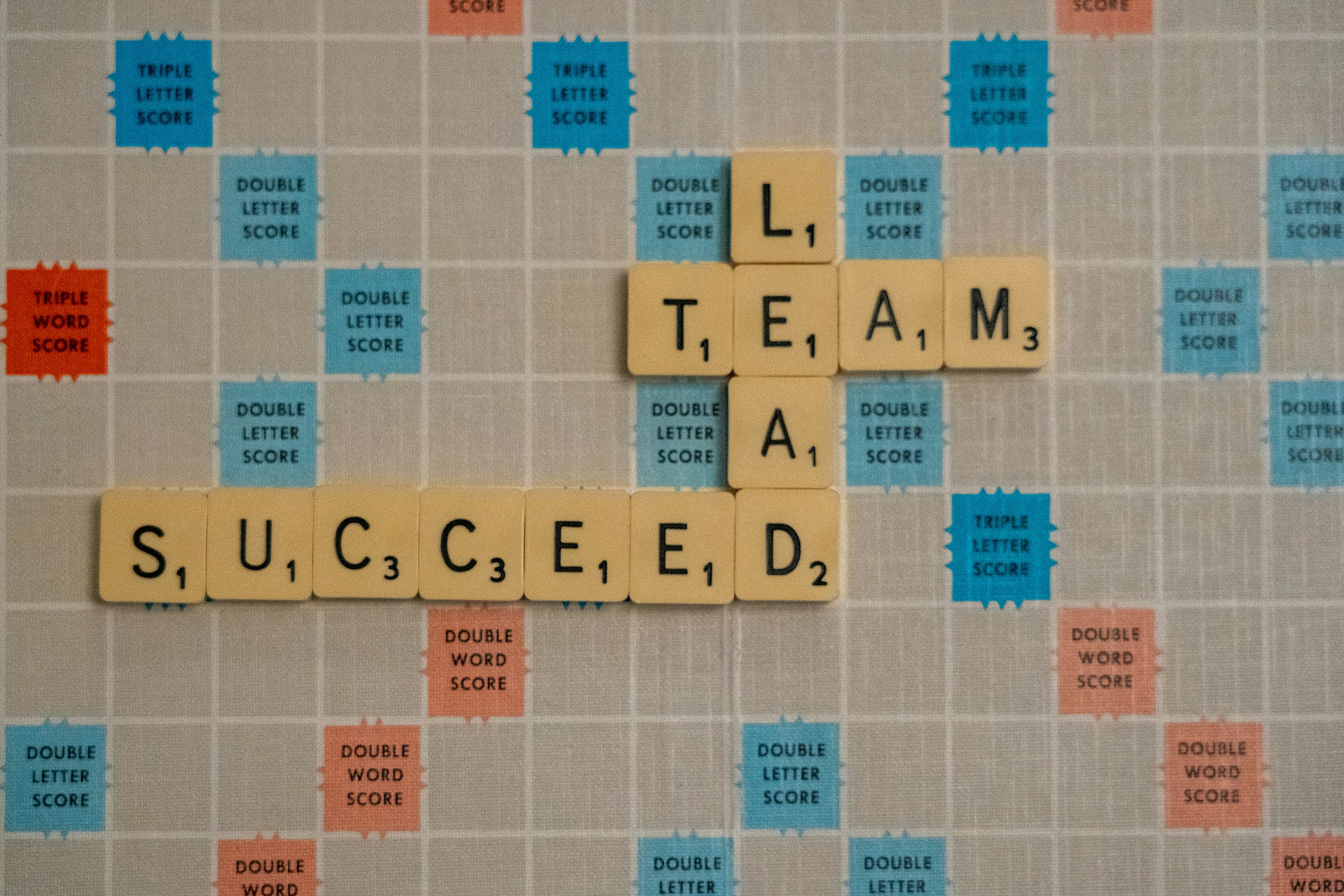Table of Contents
The Usability Detective: Unveiling Jakob Nielsen’s Heuristic Evaluation

A heuristic evaluation is a usability inspection method for computer software that helps to identify usability problems in the user interface (UI) and user interface (UX) design. It specifically involves evaluators examining the interface and judging its compliance with the recognized 10 usability principles called 'The Heuristics,' originally defined by Jakob Nielsen in 1994.
The Why(s) 🤷🏻♀️
- Keep the momentum: User research can sometimes face setbacks, leaving you without the ability to engage with users. During these downtime periods, conducting a heuristic evaluation allows you to continue providing value and making progress.
- Efficient problem identification: Heuristic evaluations enable you to identify and focus on specific issues without having to rely on user feedback. This means you can uncover potential usability problems within individual elements of your product and understand how they impact the overall user experience.
- Quick and cost-effective feedback: You can swiftly provide feedback to designers by performing a heuristic evaluation. This approach saves time and resources compared to extensive user testing or gathering and interpreting user feedback, which can be expensive and time-consuming.
- Early-stage insights: Heuristic evaluation allows you to gather and give feedback early in the design process. By identifying potential usability issues before moving into usability testing or involving users, you can make informed design decisions and save valuable time and effort in the long run.
- Complementary to usability testing: Heuristic evaluation doesn't replace usability testing or user engagement. Instead, it serves as a foundation for improvement before or alongside usability testing. It helps to identify initial issues that can be further refined and validated through user testing.
- Business metric improvements: Implementing improvements based on heuristic evaluation findings can lead to positive changes in essential business metrics. You may observe improvements in bounce rate, user engagement, click-through rate, and other key indicators of user satisfaction and success.
Navigating Heuristic Evaluation
- Determine your focus: Start by clearly identifying the interface or product you're evaluating and the specific usability aspects you want to assess. This upfront clarity will save time and effort throughout the evaluation process.
- Define context and goals: Clearly define the context in which the evaluation will take place and set explicit goals for what you aim to achieve. This ensures a shared understanding among the evaluators and helps align efforts toward the desired outcomes.
- Select your evaluators: Form a team of evaluators who have experience in conducting assessments, ideally with knowledge of your industry. Aim for a diverse team to minimise biases, and avoid having too many evaluators to maintain clarity in outcome tracking.
- Choose your heuristics: Select the set of heuristics that will guide your evaluation process. You can rely on established frameworks such as Molich and Nielsen or customise them to suit your specific needs. The chosen heuristics serve as criteria against which you'll assess the interface.
- Provide specific instructions: Before the evaluation begins, ensure that evaluators have clear instructions on what to test, what rating scales to use, and how to flag issues. Proper training and guidance will enhance consistency and reliability in the evaluation process.
- Conduct multiple evaluations: Encourage evaluators to conduct multiple rounds of evaluation. The first round can focus on freely exploring the interface, and identifying potential areas for analysis. Subsequent rounds can delve deeper into specific assessments and issue reporting, leading to more comprehensive results.
- Collect and debrief: Collect individual evaluation reports from the evaluators and organise a shared session to debrief and discuss the findings. This collective approach helps identify common issues, gain insights, and create a remediation plan for improving the user experience.