Table of Contents
- What the heck is a design system, anyway?
- #1. Test design system components in different contexts, not just on their own — Adham Dannaway
- #2. Design systems are living — Frankie Kastenbaum
- #3. They're more than just style guides — Nick Mann
- #4. Start small, then expand — Tibi David
- How to design with AI with Tibi:
- #5. Don’t build one if you are an early stage startup — Filip Gres
- How to start a side project with a 9-5 with Filip:
- #6. Design systems have their place and time in a product environment — Denis Jeliazkov
- #7. Speed to build is key. Both for setting up and implementing design systems — Joseph Louis Tan
- #8. It's about getting an entire organization to adopt and use it — Mitchell Clements
- How to grow your UX career with Mitchell:
- #9. Focus on selling the design system as much as obsessing over the design — Jeremy Miller
- Supercharge your UX career with Jeremy:
- #10. Design Systems are F&$%#ING EXHAUSTING to champion!!! — Sally Carson
- How designers manage up with Sally:
- #11. If there’s no wrong, there’s no right — Philip Wallage
- #12. Great design systems comes with thorough documentation — Christopher Nguyen
- Is a design system right for you?
- TL;DR
What the heck is a design system, anyway?
- It’s an ecosystem, a structured framework that keeps design and code in sync.
- It’s a shared language, ensuring designers and developers speak the same language.
- It’s a scalability tool, helping teams build faster, maintain consistency and reduce redundant work.
#1. Test design system components in different contexts, not just on their own — Adham Dannaway
- Use real data and states: ensure your components work with real-world content.
- Create "stress test" pages: build pages that mix components in real layouts to catch potential issues early.
- Test across breakpoints: responsive issues don’t show up in static designs. Try components on different screen sizes.
- Run usability tests with engineers: developers can spot implementation issues that designers might overlook.
#2. Design systems are living — Frankie Kastenbaum
- Assign ownership: make sure someone (or a team) is responsible for updates.
- Document version changes: track updates so teams know when and why components evolve.
- Schedule regular reviews: set up monthly or quarterly "system health checks" to catch issues early.
- Create a feedback loop: encourage teams to report friction points so the system can improve over time.
#3. They're more than just style guides — Nick Mann
- Include design principles: document the "why" behind decisions.
- Document patterns and workflows: show how components work together.
- Add accessibility guidelines: prevent compliance issues before they happen.
- Develop content guidelines: consistent language is as important as consistent visuals.
- Create both design assets & code components: ensure perfect parity between design and development.
#4. Start small, then expand — Tibi David
- Identify the 20% of components used in 80% of interfaces: start with these high-impact elements.
- Create an MVP (Minimum Viable Pattern) library: launch with just the essentials.
- Set clear release cycles: plan incremental additions with a transparent roadmap.
- Celebrate small wins: recognize the value of each component added.
How to design with AI with Tibi:
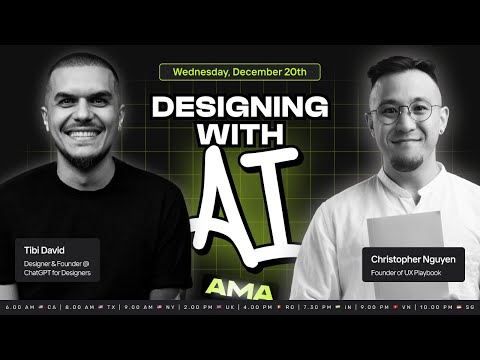
#5. Don’t build one if you are an early stage startup — Filip Gres
- Focus on core styles: define colors, typography, and spacing rules.
- Evolve with the product: expand the system only when the product stabilizes.
- Limit components: only create essential UI elements like buttons and form inputs.
- Keep documentation minimal: no need for an exhaustive guide when things might change.
How to start a side project with a 9-5 with Filip:

#6. Design systems have their place and time in a product environment — Denis Jeliazkov
- Define exploration zones: designate areas where teams can work outside the system.
- Set clear graduation criteria: establish when experiments should be standardized.
- Create experimental branches: allow system variants for testing new approaches.
- Document design debt: track variations to clean up after exploration phases.
#7. Speed to build is key. Both for setting up and implementing design systems — Joseph Louis Tan
- Partner with engineering early: ensure your system is technically feasible.
- Create implementation shortcuts: provide copy-paste snippets, plugins, and templates.
- Build on top of frameworks: customize existing components rather than creating from scratch.
#8. It's about getting an entire organization to adopt and use it — Mitchell Clements
- Get executive sponsorship: secure top-down support for the system.
- Celebrate teams who adopt: publicly recognize good system citizens.
- Create champions in every team: identify advocates who will promote adoption.
- Show clear benefits: demonstrate time saved, bugs reduced, and consistency improved.
- Make using the system easier than not using it: provide excellent tooling and integration.
How to grow your UX career with Mitchell:

#9. Focus on selling the design system as much as obsessing over the design — Jeremy Miller
- Hold regular office hours: provide direct support to teams.
- Develop clear onboarding materials: reduce friction for new adopters.
- Quantify time and money saved: create concrete metrics showing ROI.
- Build a compelling internal brand: make your system feel premium and desirable.
- Create before/after demonstrations: show how much faster development becomes.
Supercharge your UX career with Jeremy:

#10. Design Systems are F&$%#ING EXHAUSTING to champion!!! — Sally Carson
- Set clear boundaries: define what is and isn't your responsibility.
- Build a cross-functional team: share the burden across disciplines.
- Automate what you can: use tools to monitor and enforce standards.
- Create governance committees: distribute decision-making authority.
- Plan for your own succession: document everything so you're not indispensable.
How designers manage up with Sally:

#11. If there’s no wrong, there’s no right — Philip Wallage
- Document the rationale behind decisions: explain why certain constraints exist.
- Revisit constraints regularly: evolve the system based on real usage and feedback.
- Allow for exceptions with justification: create a process for diverging when needed.
- Focus constraints on high-impact areas: be strict about core elements, flexible about edge cases.
#12. Great design systems comes with thorough documentation — Christopher Nguyen
- Update docs with each release: treat documentation as a living artifact.
- Create an accessible knowledge base: organize documentation in a searchable, user-friendly format.
- Document the what, when, and why: explain each component's purpose, usage scenarios, and design decisions.
- Include implementation examples: provide code snippets and usage patterns. Show visual examples: illustrate correct and incorrect usage.
Is a design system right for you?
- Do you have leaders willing to champion it?
- Is your organization mature enough to adopt it?
- Do you have the resources to build AND maintain it?
- Are your teams struggling with inconsistency issues?
- Do you have a product complex enough to warrant systematization?
























